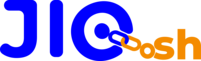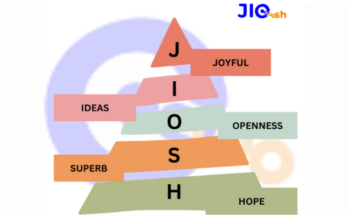In the ever-evolving digital landscape, the way you present links on your website can significantly impact user engagement and overall user experience. Enter the world of JioSh URL Link Overlay – a tool that’s redefining how we think about link customization. In this comprehensive guide, we’ll dive into the nuances of the JioSh URL Link Overlay and how its customizable features can enhance your website.
Why JioSh URL Link Overlay Matters
Before we delve into the specifics, let’s talk about why a customizable JioSh URL Link Overlay is essential for your website. In the age of digital marketing and online branding, standing out is key. A link is not just a pathway; it’s an experience. With JioSh URL’s innovative tool, you can create an overlay that not only matches your brand’s aesthetic but also improves the user’s journey on your site.
Getting Started with Customization
The journey begins with naming your overlay. This name acts as an identifier, especially useful if you’re managing multiple overlays. Next, you choose the position of your overlay: top left, top right, bottom left, or bottom right. This strategic placement ensures your message aligns perfectly with the user’s visual flow.
Choosing the Perfect Theme
JioSh URL offers a variety of themes for your overlay – default, full width, rounded, and pill. Each theme provides a unique aesthetic appeal. Whether you’re looking for a subtle addition or a standout feature, there’s a theme to fit every need.
Crafting Your Message
What sets the JioSh URL Link Overlay apart is its ability to convey tailored messages. You can add a label, a catchy button text, and a link that directs users exactly where you want them to go. This feature not only enhances user interaction but also aids in guiding them through your website’s journey.
The Design Tab – Where Magic Happens
For those who love to get creative, the design tab in JioSh URL Link Overlay is your playground. Here, you can upload an image for your overlay, setting the visual tone. But that’s not all. You can also customize the color of the background, button, label, and text. This level of customization ensures that your overlay is not just functional but also visually harmonious with your website’s design.
Why Color Matters
Color psychology plays a pivotal role in user engagement. The right color choices can evoke specific emotions and actions. With JioSh URL, you’re at the helm, steering the emotional journey of your users through color.
The Bottom Line
In a world where digital presence is synonymous with brand identity, JioSh URL Link Overlay stands as a pivotal tool for website customization. This tool isn’t just about aesthetics; it’s about creating an interactive experience that resonates with your audience. Whether it’s the strategic positioning of the overlay, the thematic design choices, or the color scheme that speaks your brand’s language, every detail contributes to a more engaging user experience.
Maximizing User Engagement Through Strategic Positioning
The choice of overlay positioning is crucial. Each corner of your webpage holds a different impact. Top positions are great for immediate visibility, while bottom positions are less intrusive yet equally effective. JioSh URL allows you to experiment with these positions, helping you find the perfect balance for your content and design.
Themes that Speak Volumes
From the minimalistic charm of the default theme to the bold statement of a full-width overlay, JioSh URL’s themes cater to a wide range of aesthetic preferences. The rounded and pill themes add a touch of modernity and are perfect for websites aiming for a contemporary look.
Personalizing the User Journey with Messages and Links
The power to craft custom messages and integrate links into your overlays opens a new realm of possibilities. You can direct users to your latest blog post, a special sale, or a signup page, all through engaging, clickable overlays. This not only boosts user engagement but also serves as a strategic tool for website navigation and content promotion.
Design Tab: A Canvas for Creativity
The design tab in JioSh URL Link Overlay is where your creativity comes to life. Uploading an image that reflects your brand’s ethos or choosing a color palette that aligns with your brand identity can significantly influence how users perceive and interact with your website. This level of personalization is what makes JioSh URL stand out in the realm of digital customization tools.
The Impact of Color Customization
Choosing the right colors for your overlay can have a profound impact on how users interact with it. Colors can evoke emotions, draw attention, and create a sense of harmony. JioSh URL’s color customization feature ensures that your overlays are not only visually appealing but also emotionally resonant with your audience.
Conclusion: A Tool for Every Website
Whether you’re a blogger, an e-commerce giant, or a small business, the JioSh URL Link Overlay is an invaluable tool in your digital toolkit. It’s user-friendly, highly customizable, and an effective way to enhance user interaction on your site. By mastering the art of overlay customization, you’re not just beautifying your website; you’re optimizing it for better engagement, navigation, and, ultimately, conversion.
In today’s digital age, the JioSh URL Link Overlay is more than just a feature; it’s a necessity for anyone looking to make their website stand out. Embrace the power of customization and watch your website transform into a more engaging, visually appealing, and user-friendly platform.
For more details:
Register at JioSh URL to experience seamless marketing and enhance your work satisfaction.
Explore the JioSh Public Profile to establish a presence for your Brand or Personal use.
Stay connected with us on various social media platforms, including Facebook , LinkedIn and Twitter.
Read our blog: URL Shorteners: The Secret Sauce for Saving Time and Space